ClassLink Information

We are pleased to share that we have adopted ClassLink, a single sign-on platform that will allow teachers and students to use one username and password to access everything they need. This will be used by all grade levels on all devices including iPads, Chromebooks, Surfaces, and Computer Labs.
You can learn more about ClassLink at www.classlink.com and see why we feel it’s so important to create faster, easier access to digital education resources that your children need to be successful.
ClassLink is a safe, secure way for students to connect with applications and files. The software does not collect or share any personal student information, which is important to us. Best of all, it is very easy to use and will be a great resource for teachers and students. If you have questions, you can contact PandaHelp or email ClassLink directly: support@classlink.com.
Grades PreK-3rd grade will sign into ClassLink with a QR Code. Grades 4-8th will sign in with their Microsoft account. This brings a true Single Sign On experience for the student and allows the teachers to have more time in the classroom, rather then signing everyone in!
Once a student has logged in, you will see a number of applications already available to you. We will continue to add applications throughout the school year. You and your teachers will be able to access the different applications you use straight from ClassLink, but in your classroom and at home.
Google Chrome works best with ClassLink. It may require you to install an add-in to Google Chrome, which is okay to install.
To visit Arbor's ClassLink Home Page: https://my.classlink.com/arbor145