Student Home OneDrives

OneDrive Storage for Student Files! We've moved away from network servers to cloud!
Where do students currently store files?
In the past students had a HomeDrive on our network. This is since been migrated to OneDrive allowing the students to have 24/7 access to their files. Students would save to the computer lab desktops or flash drive. This would cause issues of lost files and they would have to redo their work. OneDrive automatically saves the student's work preventing the accidental loss of information.
Can my student download the app?
The OneDrive app is available in the iOS or Google Play store. You can download OneDrive to any devices and it will automatically sync the files. It's a great way to have a backup just in case a tablet is low on battery!
Where is it hosted?
APSD145 supports the use of Microsoft Office 365 to enhance the teaching and learning process. All student OneDrive accounts are stored in the Microsoft cloud. This service is free for students and saves the district costs on internal servers and storage.
How much space does the account have?
Students receive 1TB (terabyte) of space! That is a large amount of space for homework, drafts, and assignments. What type of files can be stored in OneDrive? Any files such as Word, PowerPoint, Excel, or other projects the students are working on. OneDrive is intended for educational use only.
How does my student access OneDrive?
There are multiple ways to access OneDrive. The student can sign into www.onedrive.com or login to their Microsoft Home Page and click “OneDrive”. https://login.microsoftonline.com is also a great place to access any Microsoft tools or resources including OneDrive and Email.